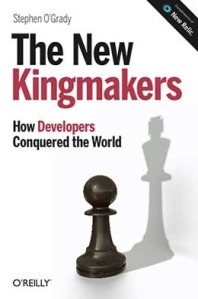From Zero to Cloud Foundry on vSphere: Part 1 - How to install MicroBOSH

It seems that the teams over at Cloud Foundry give us too much credit. I spent days trying to get Cloud Foundry up and running because of minor snags and glitches. In addition, the documentation to make this all work doesn't exist in a single place, it's all outdated, or isn't descriptive enough. Hopefully this spoon feeding series tutorial will help get you there.
This tutorial will go over the steps it takes to deploy Cloud Foundry on vSphere. Here are the proper steps:
Part 1 - How to install MicroBOSH
Part 2 - Deploy BOSH with MicroBOSH
Part 3 - Deploy Cloud Foundry with BOSH
Start off with a pristine Ubuntu image. I'm using 12.04.03. Install VMware Tools first, then lets get started adding packages.




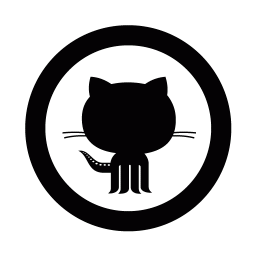
 This morning I talked a friend of mine I grew up and went to University of Kentucky with that graduated from DePaul with a masters in network security,
This morning I talked a friend of mine I grew up and went to University of Kentucky with that graduated from DePaul with a masters in network security,