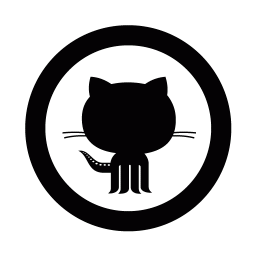Advertise Here
Thanks for your interest in sponsoring KendrickColeman.com. The blog, on average, gets 23k-30k page views per month with 16k-20k unique visitors per month reaching a global audience. KendrickColeman.com has been featured as a Top 25 VMware Blog multiple years and has content ranging from VMware, monitoring, free tools, code hacks and more. Checkout the kendrickcoleman.com StatCounter Public Stats.
Advertising is done through BuySellAds.com. Check out the Market Place listing to learn more and also use coupon code giveme5 to take 5% off your first 30-day purchase. If you are interested in a 6 month or 1 year sponsorship or are looking to sponsor on an area not listed, please send me an This email address is being protected from spambots. You need JavaScript enabled to view it. to work something out.
 This was originally posted on
This was originally posted on  Yesterday, I built out a small ViPR instance in my home lab using Virtual Isilon to start messing with the APIs. I wasn't really planning on showing this particular API because I'm wanting to play with a different set of APIs, but I figured I would take the time and show a ruby example of using the ViPR REST API. REST is awesome. Flat out. I spent part of yesterday trying to decipher the vSphere APIs with
Yesterday, I built out a small ViPR instance in my home lab using Virtual Isilon to start messing with the APIs. I wasn't really planning on showing this particular API because I'm wanting to play with a different set of APIs, but I figured I would take the time and show a ruby example of using the ViPR REST API. REST is awesome. Flat out. I spent part of yesterday trying to decipher the vSphere APIs with