Fret not, everyone! VMware still has a chance!
I was given the opportunity to get $500 in free credits for vCloud Air OnDemand and decided to put them to use. By the way, if you want $300 in free credits sign-up using this referral link using code Influencer2015. For everyone that signs up through this referral link, you will be put in a drawing to win an additional $200 in free credits. 1 person signing up each week will win an EXTRA $200 in credits chosen by MKG Marketing. Use promo code Influencer2015 through this referral link to automatically get $500 in vCloud Air OnDemand credits! If you get denied, get hung up, or already have a vCloud Air (not OnDemand) account use a different email address during sign-up. As part of this exploratory process, I wanted to give VMware Photon a test run to see how long it would take to get my first Docker container up and running. Unfortunately, containers (atleast Photon) aren't first class citizens in vCloud Air OnDemand. Let's look at the process.
VMware has done right by putting the VMware Photon ISO in the public catalog, but that's about where it ends. In terms of ease of use, Photon requires DHCP out of the box where as vCloud Air OnDemand natively wants to use Static IP addressing from a Pool. So I guess you could do some serious customization using the vCloud API to make this process much more refined. In addition, deploying VMware Photon at scale needs to be addressed. My quick hack as shown in the video below requires using the vCloud Director user interface to make some changes to the networking infrastructure to allow VMware Photon to be used natively with DHCP.
On the flip side, once you have a working Photon vApp, it can be added to the catalog and deployed whenever. At this point, automation needs to be implemented. Every web application or service that has be accessed externally needs to be given a public IP via vCloud Air OnDemand. If the same scale-out container application is deployed on multiple vCloud Air OnDemand Photon hosts (which is what you are supposed to do), then a load balancer needs to be automatically updated with the hosts and ports to use for round robin. Right there is a perfect use case for tying in Kubernetes to vCloud Air OnDemand.
Watch these two videos and read my summary below. (Pardon me always saying 'Go Ahead'. I didn't realize how HORRIBLE I did recording audio because I did it in 20 second segments. Next time i swear I'll do better. hah)
{youtube}https://www.youtube.com/watch?v=qTFDimnWMZw{/youtube}
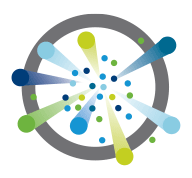 While messing with VMware Photon in vCloud Air OnDemand I had a few issues getting up and running quickly. After finding Basic Commands for VMware Photon and Docker, I was able to quickly create a Bash script to quickly get Photon SSH and Docker ready. It also pointed me to the fact that Photon uses DHCP natively and requires intervention for Static IP addressing. You can download the Bash script here:
While messing with VMware Photon in vCloud Air OnDemand I had a few issues getting up and running quickly. After finding Basic Commands for VMware Photon and Docker, I was able to quickly create a Bash script to quickly get Photon SSH and Docker ready. It also pointed me to the fact that Photon uses DHCP natively and requires intervention for Static IP addressing. You can download the Bash script here:
or run this command from the photon host after it has internet access:
curl http://kendrickcoleman.com/phocadownload/userupload/photonquickstart.sh | sh
Overall, VMware's vCloud Air OnDemand is great for use with provisioning a simple VM that needs some quick testing. After that, you need to always do a small bit of customization to allow SSH access into the guest or customization of web services. Running containers in vCloud Air OnDemand still is a bit immature, but with my suggestions above I can see it getting better. I encourage you to get your free $500 in credits and try it out for yourself.